Loading Modes
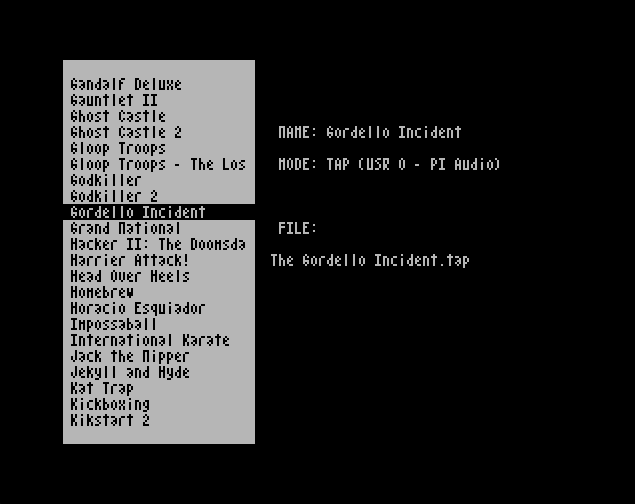
For each of your programs, you can define one of the more than 30 available loading modes, including: Next, 128K, 48K, DSK, Pi Audio, Z-Machine, Snapshots, LOAD "" CODE and more.
Do you have a ZX Spectrum Next, but have trouble remembering which is the best option to launch your programs? knloader to the rescue!
This a set of NextBASIC programs which you can configure to remember, and then use, your preferred way to launch other programs (Next/+3e Mode, 128K mode, USR 0, etc.). As a bonus, you can put some images (like game covers or loading screens).
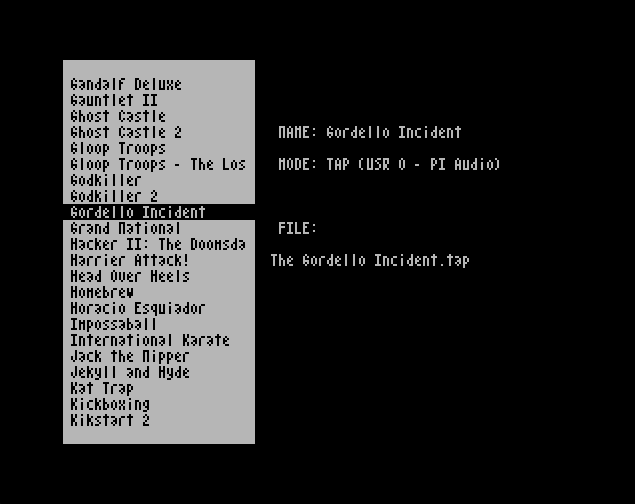
For each of your programs, you can define one of the more than 30 available loading modes, including: Next, 128K, 48K, DSK, Pi Audio, Z-Machine, Snapshots, LOAD "" CODE and more.
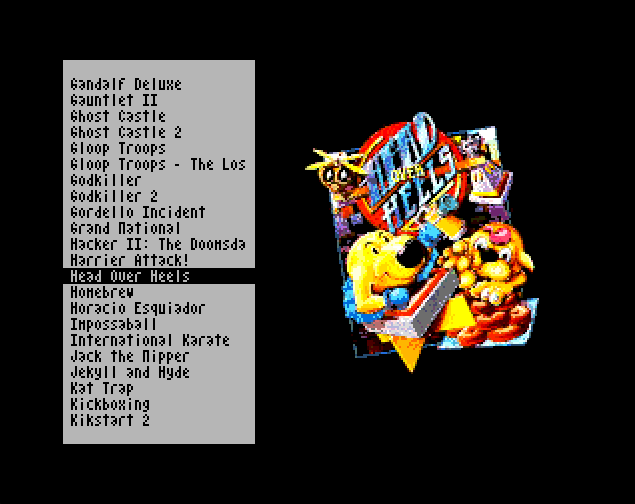
Customize the user interface adding your favourite images, like loading screens or game covers, in SCR, SLR, SHC, SL2 or BMP format.
knloader is free and open source, so you get full visibility into the code base.
This also means that you can modify and improve it by yourself.
The software has been designed so that it is easily localized to other languages.
Everybody is welcome to help adding new translations.
Made using the awesome new features included in NextBASIC and NextZXOS, like memory bank access, new graphic modes or integer expressions.
NextBASIC programs were created and tested using vscode_zx another project of mine. Special thanks to Mike Dailly for CSpect and César Hernández for ZesarUX. Without both emulators this project could not be possible.